Streaming is now the go-to for entertainment, but nothing ruins a good movie night like constant buffering. To ensure a smooth, uninterrupted streaming experience, follow these four simple steps to supercharge your internet.
1. Check Your Internet Speed

Before considering upgrades, start by checking your current internet speed. Knowing your download and upload speeds is essential to understanding whether your internet plan can support your streaming needs.
Pro Tip: Use a reliable online speed test tool to gauge your speeds. For streaming in HD, you’ll need at least 5Mbps per stream, but for 4K quality or multiple devices, aim for at least 20Mbps.
Understanding your internet speed will help you determine if an upgrade is necessary to meet your streaming demands.
2. Invest in a Quality Router and Optimize Its Placement

Your router plays a crucial role in delivering high-speed internet throughout your home. If you’re using an outdated model, it may be time to upgrade.
- Upgrade to Wi-Fi 6: The latest Wi-Fi standard, Wi-Fi 6, offers faster speeds and improved reliability, especially in larger homes with many connected devices.
- Optimal Placement: Position your router in a central, open location to ensure even coverage throughout your home. Avoid placing it in closets, behind furniture, or in corners. For larger homes, consider investing in a mesh Wi-Fi system like the Amazon eero 6+ to extend coverage.
The right router and placement can significantly enhance your streaming quality and reduce buffering.
3. Choose a Provider That Utilizes Content Delivery Networks (CDNs)
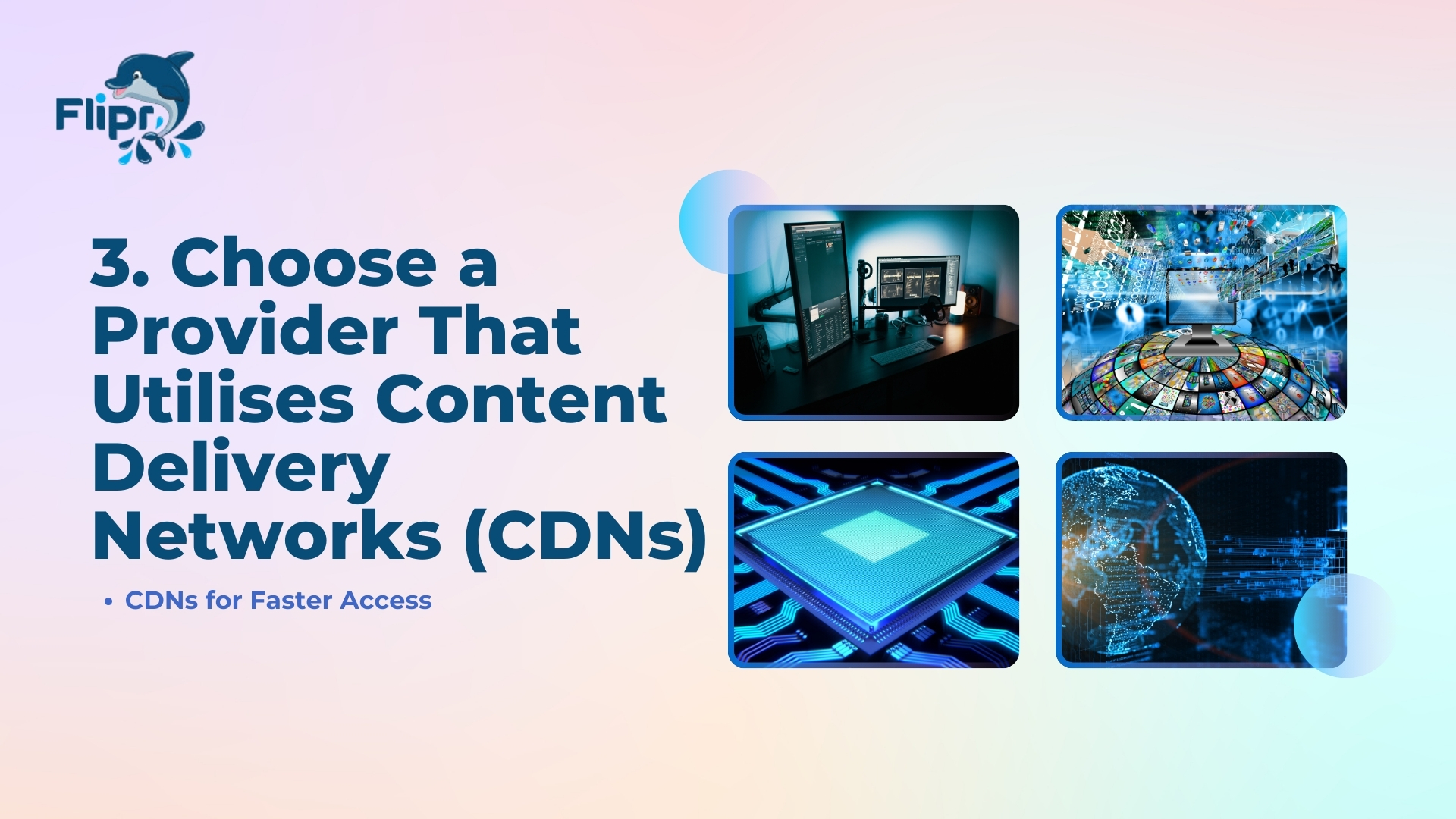
CDNs are often overlooked but are essential for faster streaming. These are globally distributed servers used by streaming services like Netflix to reduce the distance between your device and the content server.
- CDNs for Faster Access: Ensure your internet provider supports CDNs, as they help deliver your content faster and more efficiently. For example, Flipr uses Netflix caches in Sydney and Melbourne, providing quicker access to your favourite shows and movies.
Selecting a provider that leverages CDNs can make a noticeable difference in your streaming speed and quality.
4. Upgrade Your Plan Speed

If your current plan isn’t cutting it, it might be time for an upgrade. With increasing data needs, 50Mbps might no longer be sufficient, especially for households with multiple users. We recommend upgrading to at least 100Mbps.
- Check for nbn® Fibre Upgrades: If you’re still on an older FTTN or FTTC connection, you may be eligible for a FREE upgrade to nbn® Fibre. This upgrade can dramatically improve your internet speed and stability, often at competitive prices, potentially saving you money on your monthly bill.
An upgraded plan ensures you have enough bandwidth to support high-quality streaming across multiple devices without interruptions.
Supercharge Your Streaming Experience with Flipr!

By following these four steps, you can optimize your internet for seamless streaming. Whether it’s upgrading your plan, investing in a new router, or ensuring your provider uses CDNs, each step contributes to a better streaming experience.
If you have any questions about optimizing your connection or want to learn more about available plans and upgrades, the Flipr team is here to help. Reach out to us for personalized advice and get ready to enjoy your favourite shows and movies without the frustration of buffering!
